PPC Advertising 101: Getting Started with Google Ads
Dive into the world of PPC Advertising with our comprehensive guide on getting started with Google Ads! From defining goals to mastering keyword research and budgeting strategies, this step-by-step tutorial will empower you to run successful campaigns. Don't miss out on driving targeted traffic and achieving your advertising goals! 💡 #PPCAdvertising #GoogleAds #DigitalMarketing101
Santiago Della Pasqua
3/1/20233 min read

Pay-Per-Click (PPC) advertising is a powerful tool for driving targeted traffic to your website. Google Ads, in particular, is a popular platform for running PPC campaigns. In this guide, we'll walk you through the essential steps to set up your first Google Ads campaign and maximize its effectiveness.
Setting Up Your First Google Ads Campaign
Launching your first Google Ads campaign can be an exciting venture, but it's important to approach it with a strategic mindset. Here's a step-by-step guide to get you started:
1. Define Your Goals and Objectives
Before diving into Google Ads, it's crucial to have a clear understanding of what you want to achieve. Are you looking to increase website traffic, generate leads, or boost sales? Defining your goals will shape the entire structure of your campaign.
2. Target Audience Research
Understanding your target audience is fundamental in PPC advertising. Conduct thorough research to identify demographics, interests, and online behavior. This information will help you create tailored ad copy and select relevant keywords.
3. Campaign Type and Network Selection
Google Ads offers various campaign types, including Search, Display, Video, and Shopping. Each serves a specific purpose, so choose the one that aligns with your goals. Additionally, select the networks where you want your ads to appear (Google Search, Google Display Network, etc.).
4. Ad Group Creation
Organize your ads into specific groups based on keywords and themes. This allows for more precise targeting and ensures that your ads are relevant to the user's search queries.
5. Compelling Ad Copy and Creative
Craft engaging ad copy that speaks directly to your target audience. Highlight unique selling points and include a clear call-to-action. For display ads, create visually appealing graphics or videos that capture attention.
Keyword Research for PPC
Effective keyword research is the backbone of any successful Google Ads campaign. Here's how you can conduct thorough keyword research:
1. Brainstorm Seed Keywords
Start by listing the main keywords or phrases related to your products or services. These are your seed keywords and will serve as the foundation for further research.
2. Utilize Keyword Research Tools
Tools like Google Keyword Planner, SEMrush, and Moz Keyword Explorer can provide valuable insights into keyword search volume, competition, and variations. Use these tools to expand your list of keywords.
3. Focus on Long-Tail Keywords
Long-tail keywords are longer, more specific phrases that cater to a niche audience. They often have lower competition and higher conversion rates. Incorporate a mix of both broad and long-tail keywords into your campaign.
4. Monitor and Refine
Regularly review the performance of your keywords. Identify high-performing keywords and consider allocating more budget towards them. Likewise, remove or refine underperforming keywords.
Budgeting and Bidding Strategies
Proper budgeting and bidding strategies are crucial to ensure that you get the most out of your PPC budget. Here's how you can approach this:
1. Set a Realistic Budget
Determine how much you're willing to spend on your Google Ads campaign. Start with a conservative budget and gradually increase it as you gain confidence in the platform.
2. Understand Bidding Options
Google Ads offers different bidding strategies, including Manual CPC, Enhanced CPC, and Target CPA. Each has its own advantages, so choose one that aligns with your goals and budget.
3. Monitor Ad Performance
Keep a close eye on your campaign's performance metrics, including Click-Through Rate (CTR), Conversion Rate, and Return on Ad Spend (ROAS). Use this data to refine your bidding strategy and optimize your budget allocation.
Ad Extensions and Quality Score Optimization
To maximize the impact of your Google Ads campaign, consider implementing ad extensions and optimizing your Quality Score:
1. Leverage Ad Extensions
Ad extensions provide additional information to your ad, such as site links, callouts, and location information. They improve ad visibility and can lead to higher click-through rates.
2. Focus on Quality Score
Quality Score is a crucial metric that Google uses to determine ad placement and cost per click. It's influenced by factors like ad relevance, landing page quality, and historical performance. Continuously work on improving your Quality Score to lower costs and increase ad visibility.
By following these steps, you'll be well on your way to running a successful Google Ads campaign. Remember to monitor your campaign's performance and make adjustments as needed to optimize your results.
This comprehensive guide covers the essential aspects of starting a Google Ads campaign, from initial setup to ongoing optimization. By following these steps and staying attuned to your campaign's performance, you'll be well-positioned to drive targeted traffic and achieve your advertising goals. Happy advertising!
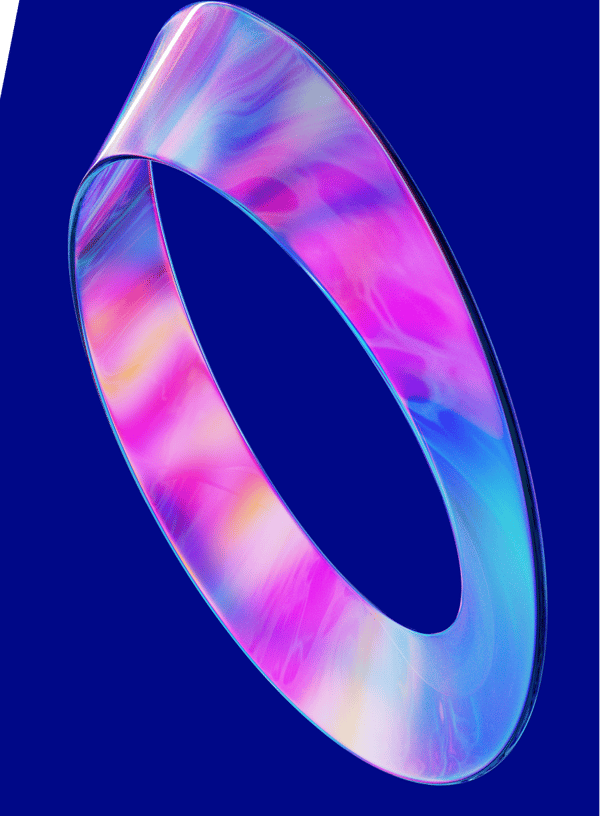

Contact us
Whether you have a request, a query, or want to work with us, use the form below to get in touch with our team.
